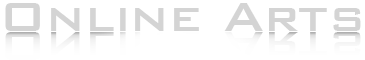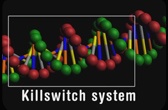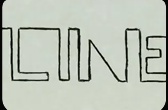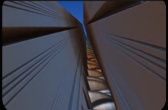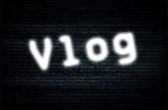Online Arts
RAW BATCHER 0.2b
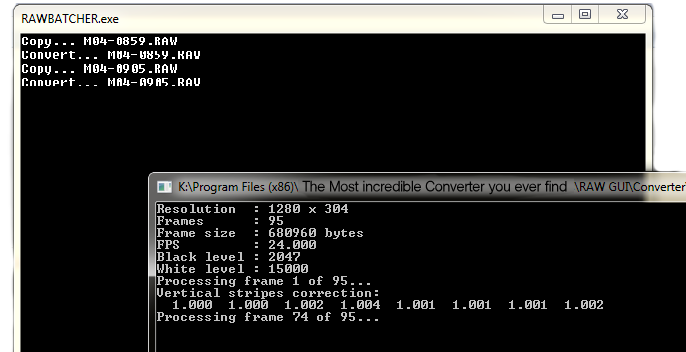
The RAWBATCHER helps you to mass convert your RAW files to usable .dng sequences. You just have to move your RAW videos to the Imput folder, then execute the RAWBATCHER and wait for your files being converted. The RAWBATCHER will close itself automatically, once the Imput folder is fully rendered.
This tool can help you to save you a lot of time for converting your footage.
Installation instructions:
1. Unpack the Online Arts RAW BATCHER in any directory you prefer.

2. You're done!
How to use:
1. Copy all your RAW footage you want to render in the Input folder
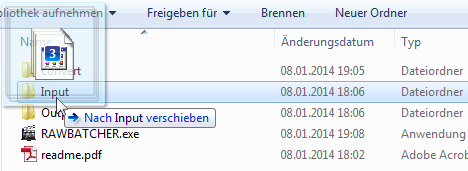
2. Start The RAWBATCHER.exe file.
3. Maybe you have to give the permission to start raw2dng.
Just unclick the checker, so you don't have to give the permission every single time.
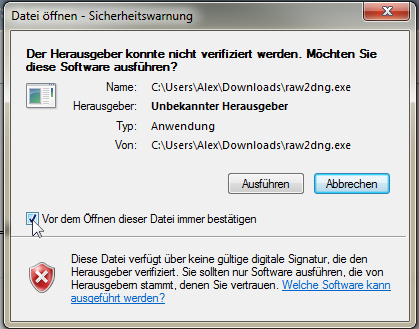
4. Check the Output folder for your footage.
The .dng sequences will be saved into seperate folders that were called after the footage.
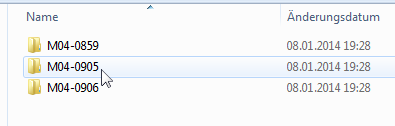
5. You're done again!
Video Tutorial:
Please report any bugs or errors to:
![]()
System requirements:
Windows XP, 32 Bit
Direct X9c
Additional notes:
This Software is published under the GNU public licence v2.
Raw2dng was done by magic-lantern.
For a new compiler, you can visit this thread:
www.magiclantern.fm/forum/index.php
Download: